Those Mysterious Boxes in StumbleUpon
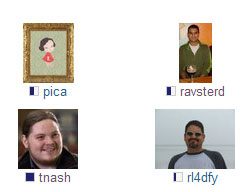 Ever wonder what those little boxes are in StumbleUpon next to the profile names?
Ever wonder what those little boxes are in StumbleUpon next to the profile names?
The blue boxes indicate how many fans a stumbler has. If a box is empty, it means that that they don’t have any fans. The boxes progressively fill up with blue as they get more fans. Once they have about 35 of them, the box becomes filled completely.
So what, you ask?
Some stumblers are more equal than others
Not all votes in StumbleUpon count the same. When a stumbler with a lot of fans gives a “thumbs up” or a review to a page it makes a larger difference than that of a stumbler with no fans. The more powerful they are, the greater the amount of traffic they are able to direct towards the sites they stumble.
These boxes can give you a quick indicator as to roughly how many fans a user has. This can be useful in choosing friends, as befriending someone may lead to them befriending you in return. However, don’t look exclusively for friends with ultra-high numbers of fans. More than likely these most-active stumblers will have already reached StumbleUpon’s cap of 200 friends and will be unable to befriend you in return.
Above all, try to find the majority of your friends amongst topics that you care about and will be submitting to. Look at their profiles and see what kind of pages they stumble. How do yours fit in? Sharing a common interest and submitting pages that your friends will naturally like will make it more likely that your friends will stumble your pages in return.
What about the green boxes?
 If a stumbler has a green box, it means that they are a sponsor of StumbleUpon. Sponsorship of StumbleUpon costs $20 and gives you a number of extra features including the ability to create groups.
If a stumbler has a green box, it means that they are a sponsor of StumbleUpon. Sponsorship of StumbleUpon costs $20 and gives you a number of extra features including the ability to create groups.
As it can be assumed that only the most dedicated stumblers are likely to upgrade their membership, members with green boxes may prove to become valued members of your social network.
If you are interested in catching me at StumbleUpon, I’m at:
http://markrblair.stumbleupon.com/
