Post comments like a madman with CommentKahuna
CommentKahuna is Windows software that can be freely downloaded for the price of an email address from PortalFeeder. It is designed to search for blog posts that rank in Google for a particular phrase and makes it easier to comment on them. Once you’ve typed in your keyword phrase it will locate up to 50 blog posts on the topic you’ve searched for that are ranking in Google. It also shows the Google PageRank for each post and has options that can be tweaked to filter by PageRank if that kind of thing floats your boat.
Here is a search for “britney spears”:
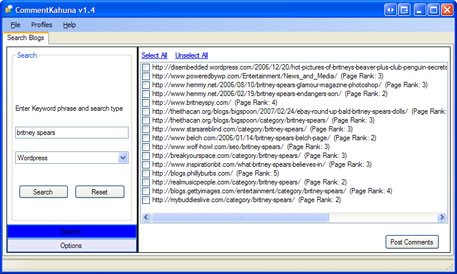
(Note that Graywolf comes up for “britney spears” in this example. Interestingly, the highest PageRank site returned was a PR5.)
Once you’ve got your list you can scan the URLs and check off which ones you might want to comment on. Then a little window pops up with the blog post in it so that you can read it, and if you’d like to comment there is an autofill button that plops your name, email address and URL into the right places. Nice and efficient. Once you’ve commented you click a button to move onto the next post that you flagged. If you’ve decided not to comment on any of them there is a skip button as well.
Here is the commenting interface:

Once you are done with the whole thing it makes a record of the blogs you posted at so that you can check back in on them.
Am I a manual comment spammer?
No, but if I was this is the perfect tool for the job as long as I wasn’t paid by the hour. Actually, I think this is a pretty great tool for social media marketers that looking to find conversations that Google finds noteworthy enough to rank. Since these blog posts theoretically rank well in Google they are likely to become centers of conversation around that particular search phrase.
I’m a firm believer in adding as much value to the conversation as I can muster whenever I post or comment. It may be a touch naive, but I believe in the long run Internet Marketing techniques that contributing quality content to a particular niche will outperform the quantity approach of making 5 second throwaway comments and then moving on to the next blog.
A great tool for conversation addicts
Aside from the added efficiency, CommentKahuna unearths some pretty interesting conversations that I’d missed on topics I’ve researched. I’ve plugged in about a dozen searches and have been fairly impressed — I hadn’t found many of these doing a search in Technorati or Google Blog Search.
Strangely, while I did poke around in Google’s regular index to try to spot the blog posts that CommentKahuna identified manually the results didn’t really seem to mesh up and it missed some blogs that I definitely know were WordPress blogs, which was the poll I had restricted my searches on. I’ll have to investigate this more because obviously if the results don’t mesh up to the actual results in Google’s regular index than it might lessen the utility of the whole thing. I’d love to know how the result set is generated.
How PortalFeeder could improve this
PortalFeeder has taken plucked this program out of their suite of exclusive desktop tools they provide for their members and is offering it for free to help create some buzz for the launch of PortalFeeder 2.0, the new and improved PortalFeeder membership program.
I suspect most of their users have traditionally used this to raise their backlink count in Google. If this software also took into account the number of followable outbound links each post had in it and roughed out how much PageRank might be passed be the individual blogs it would probably be a killer app for SEOs.
I get the sense from PortalFeeder’s video presentation that this is now really being positioned as generally the type of social media marketing tool that I’d like to use. Given that, there are several things that I wish PortalFeeder would include in a future upgrade:
- One click buttons for submitting the pages that you comment on to social media sites. It isn’t enough to just put your comments out there — you want to promote the blog posts that you have commented on in order to increase traffic to them. Some of the traffic will trickle down to you, making your comment more impactful.
- Provide a spell checker for the comments box. As it uses Internet Explorer as a foundation my Firefox spell checking add-ons are nowhere to be found.
- Enable it to also factor in and display show inbound link information from Yahoo and Technorati.
- Show the titles in the list interface as well as the URLs.
Oh, and this would really rock as a Firefox add-on. I’m trying to live a monastic, browser-centric life as much as possible and the less software installs the better.
You can download CommentKahuna here. By the way, this isn’t any kind of affiliate link — not because I have anything against them, but more because in this case I’m too lazy to try to locate one.
